Blogging is a dynamic platform for expressing ideas, sharing insights, and building a dedicated audience.
For businesses, it plays a pivotal role in content marketing strategies, helping establish authority in their industry, drive organic traffic to their websites, and foster deeper customer relationships.
On a personal level, individuals utilize blogs to share their passions, document their journeys, or even establish themselves as thought leaders in specific niches.
Among the myriad of platforms available for blogging, WordPress stands out as a frontrunner.
Launched in 2003, WordPress has grown exponentially and is now responsible for powering over 40% of all the websites on the internet.
Given its popularity, understanding how to publish a blog in WordPress is a valuable skill for any content creator.
So let’s delve deeper into the topic: “How to publish a blog in WordPress.”
1. Add a new post
First, access your WordPress dashboard by entering your login credentials.
Once inside, direct your attention to the ‘Posts’ section found in the sidebar of the Dashboard.
Here, you’ll spot the ‘Add New’ button.
Clicking on it will lead you to the WordPress editor, the primary tool you’ll use when figuring out how to publish a blog in WordPress.
2. Write quality content
In the WordPress editor, write down the blog title and the entire content.
But when you sit down to write, remember that the essence of your blog post lies in the content you produce. It’s the core that draws readers in and keeps them engaged.
Be Informative: It’s crucial that every word you pen adds value for your readers. Whether you’re crafting a step-by-step tutorial, sharing a personal perspective, or updating them with the latest happenings, your content should always serve a purpose and deliver meaningful insights.
Stay Concise: While diving deep into a topic is commendable, it’s equally important to stay succinct. Eliminate any redundant information and ensure every sentence contributes to your main message. By doing so, you make it effortless for your readers to understand and absorb your key points.
3. Focus on Optimisation
Crafting a post isn’t just about writing; it’s also about presentation.
An optimized post is more discoverable on search engines and offers a better reading experience.
As you learn how to publish a blog in WordPress, optimization should always be a priority.
By ensuring your content is fine-tuned for both search engines and your audience, you position yourself for greater online success.
So, as you dive into the writing process, always keep optimization at the forefront of your efforts. It’s the key to ensuring your content reaches its full potential and delivers an exceptional experience for every visitor.
Here are the elements you need to focus on while optimizing your content.
Structure with Headings and Subheadings:
When you’re drafting your post, think of it as telling a story.
Just as chapters guide a reader through a book, headings, and subheadings guide your audience through your content.
By using H1, H2, and H3 tags, you not only enhance readability but also provide clear signals to search engines about the hierarchy of your content.
For this, you just need to click on the text and then click on the Heading

Also, you can change the heading tag.
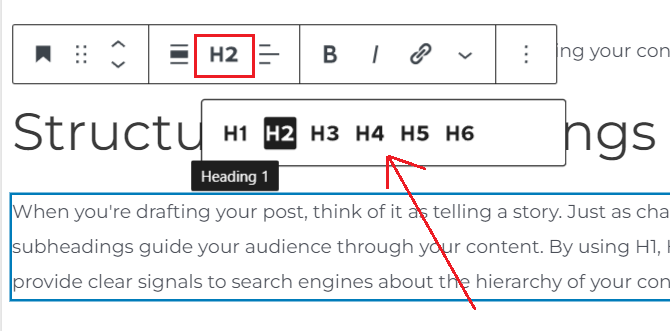
Insert relevant keywords
Imagine you’re having a conversation with your readers. What terms or phrases would they use?
Identify these keywords and weave them seamlessly into your content.
This ensures your post resonates with both your audience and search engines.
If you have Yoast installed in WordPress then you just need to insert your keyword here,
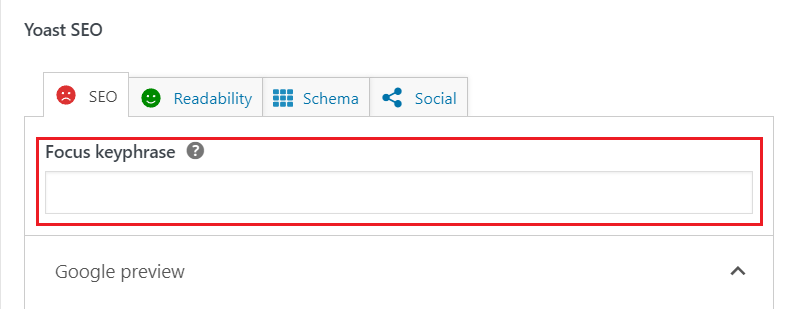
And then you will get Yoast suggestions to improve your SEO.
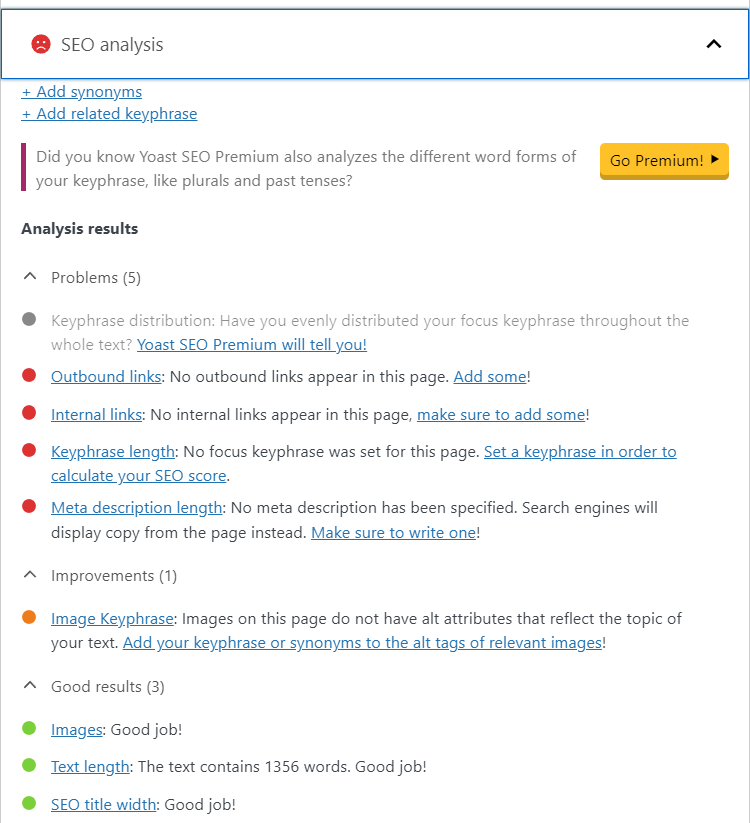
Related article: How to Do Keyword Research for SEO: A Beginner’s Guide
Upload images
A picture can speak volumes. By integrating high-quality, relevant visuals, you add depth to your content, making it more engaging and memorable for your readers.
To insert your desired image click on the Plus sign and then select images.
You will get two options: either you can select your image from the existing media library or you can upload it from your drive.
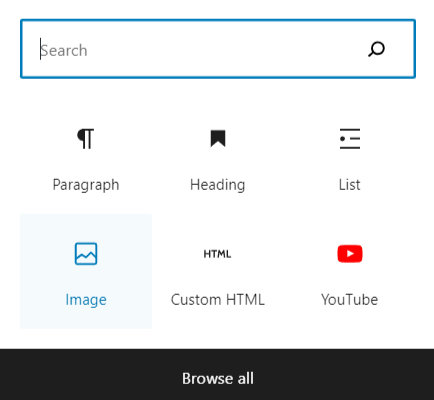
Embed videos
Sometimes, words alone can’t do justice. If there’s a video that adds value or provides context to your topic, don’t hesitate to embed it. It can offer a richer understanding and keep readers engaged longer.
We usually follow the embed methods for uploading videos while create a blog in WordPress. For this you again need to click on the Plus sign and then select custom html.
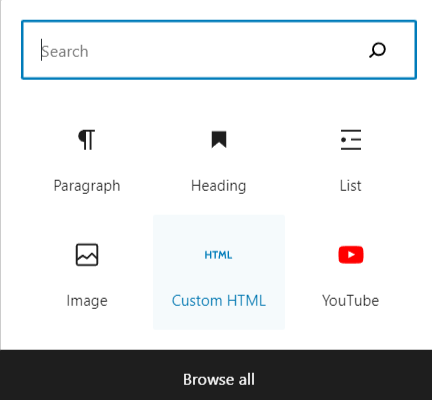
Copy the embed link of your video,
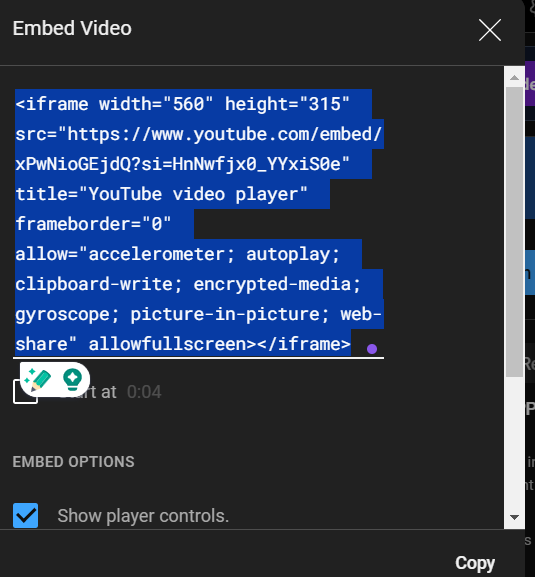
And then paste it here.
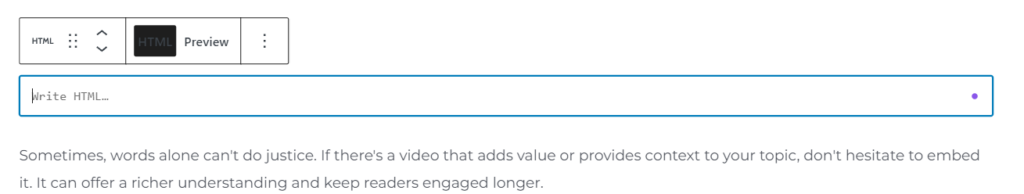
Remember to fill in the ALT text
Every image you upload comes with a responsibility. The ALT text serves a dual purpose: it aids in SEO and ensures accessibility for all users, including those using screen readers. So, always take a moment to fill it in thoughtfully.
In the right hand side panel you will get the ALT text.
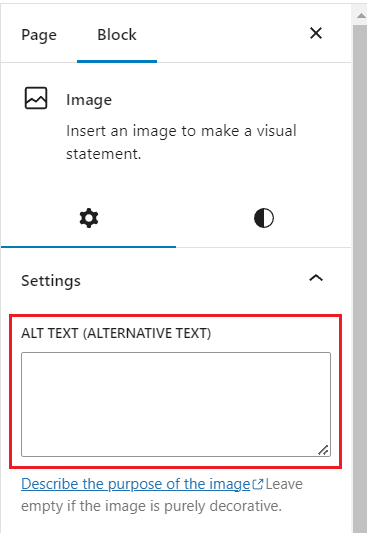
Related article: Role of Image Optimization for SEO
Insert internal and external links
Think of links as pathways. Internal links guide readers to explore more of your content, while external links offer additional insights from trusted sources. Both types enrich the reader’s journey and boost your post’s credibility.
For inserting any link, you need to select the text and click on the linking sign. Then press enter.
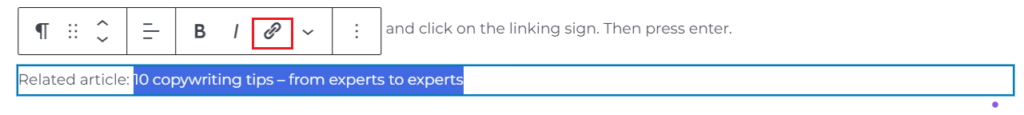
Include Title tag and Meta description
Behind the scenes, the title tag and meta description play pivotal roles. They’re the first things readers (and search engines) see in search results. Craft them carefully to provide a concise overview of your post’s essence.
Scroll down and you will find space for filling your title tag and meta description.

Go for it!
Add CTA
After absorbing your content, what do you want your readers to do next?
Whether it’s diving into another article, signing up for a newsletter, or reaching out for a discussion, guide them with a clear and enticing Call-to-Action.
4. Preview the post
Before you unveil your content to the world, it’s crucial to step into your readers’ shoes.
By hitting the ‘Preview’ button, you get a first-hand look at how your post will be displayed to your audience.
This isn’t just about admiring your work; it’s an opportunity to spot and rectify any layout glitches, formatting inconsistencies, or overlooked errors.
Think of it as your final quality check, ensuring that what you present is polished and free from any hiccups.
At the right-top of the editing sheet you will see the Preview option. You can check that how the blog will appear in mobile, tablet and desktop after you publish it.
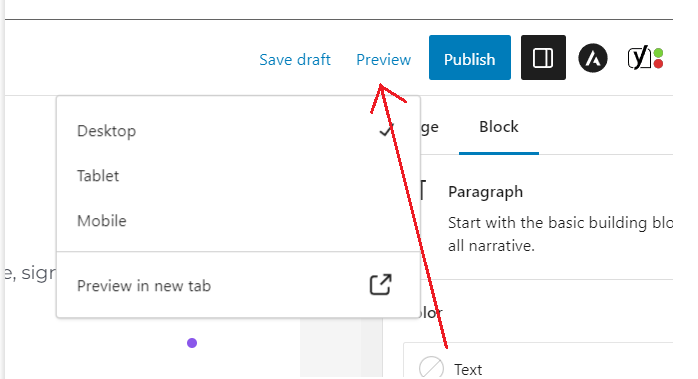
5. Add tags
By adding tags, you’re essentially giving your content a label, making it simpler for readers to navigate and find similar topics on your site.
So, as you finalize your post, take a moment to think about its core themes and ideas.
Then, assign relevant tags that encapsulate these key points. It’s a small step, but one that enhances the user experience, guiding your audience to more of what they love.
Related article: Tagging posts properly for users and SEO
6. Publish the post
After pouring your thoughts, efforts, and creativity into your post, the moment of revelation arrives.
When you’re confident that every element is in place and your content shines in its best light, it’s time to introduce it to your audience.
Simply hit the ‘Publish’ button, and just like that, your crafted piece is out there for the world to see and engage with.
It’s not just about sharing content; it’s about sharing a part of you.
Beside the Preview option you will find the Publish button. Just click it and your blog will get live.

In Conclusion
Navigating the world of WordPress blogging might seem intricate at first glance, but with the right steps and attention to detail, it becomes a seamless process.
From the initial creation to the final publishing touch, each phase plays a pivotal role in determining the success of your content.
Remember, it’s not just about putting words on a page; it’s about delivering value, engaging your audience, and leaving a lasting impression.
As you continue your blogging journey, let these guidelines be your compass, ensuring that every post you craft resonates with purpose and passion.
Happy blogging!




