LinkedIn is more than just a platform for job seekers.
For businesses and marketers, it’s a gold mine for building relationships and driving leads.
But how do you harness its power effectively?
The answer is with the right tools.
Here’s a rundown of 10 essential tools you need to know before diving into LinkedIn marketing.
1. Resume Worded
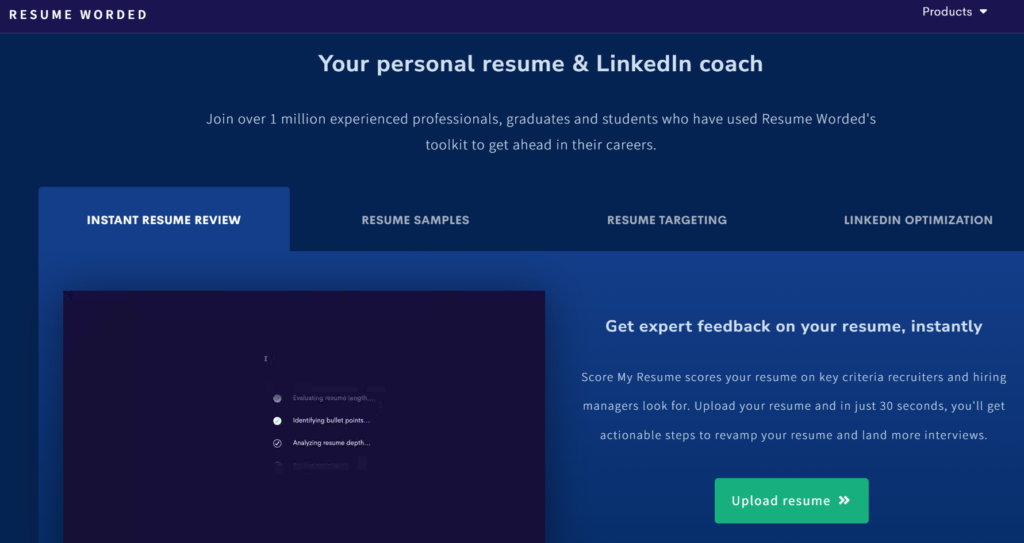
Introduction Your LinkedIn profile is like your online business card. In a sea of professionals, standing out is crucial. Here’s where Resume Worded steps in, ensuring your profile isn’t just another drop in the ocean.
Detailed Features
- AI-driven feedback: Resume Worded employs sophisticated algorithms to evaluate your profile. It doesn’t just look for gaps; it suggests improvements based on what’s trending in your industry.
- Keyword optimization: The tool understands the importance of keywords in making your profile discoverable. It offers suggestions on which keywords to include, ensuring you appear in relevant searches.
- Achievement highlighting: Your accomplishments deserve the spotlight. Resume Worded identifies areas where your achievements can shine and guides you on framing them effectively.
Pros:
- AI-driven feedback: The tool employs advanced algorithms to provide tailored advice. This ensures that suggestions are in line with current industry standards and trends, giving users a competitive edge.
- Increase in profile views: The optimization suggestions provided by Resume Worded have a track record of boosting profile views significantly. A more visible profile leads to more opportunities and connections.
- User-friendly interface: The platform is designed to be intuitive, allowing users to navigate easily and implement changes without any technical hurdles.
Cons:
- Premium features: While Resume Worded offers valuable insights, some of its more advanced features might require a paid subscription.
- Generic advice: As with any AI-driven tool, there’s a possibility of receiving generic or broad advice that might not cater to specific nuances of every profession.
2. AnswerThePublic

Introduction Creating engaging content consistently is challenging. AnswerThePublic ensures you’re never short of ideas, resonating with what your audience is genuinely curious about.
Detailed Features
- Search query insights: By analyzing what people search for, AnswerThePublic gives a direct view into the minds of potential readers. This ensures your content is always relevant.
- Visual data maps: Beyond mere lists, the tool presents data as visual maps, letting you quickly understand which questions are being asked about specific keywords.
- Regularly updated data: The digital landscape changes rapidly. AnswerThePublic updates its data regularly, ensuring you’re always in sync with the latest trends and queries.
Pros:
- Data-driven insights: The tool offers content suggestions grounded in real-world data. This ensures content is always relevant and in tune with what audiences are curious about.
- Visual representations: The visual maps provided make data interpretation quick and intuitive, aiding in faster decision-making for content strategies.
- Multiple languages supported: This feature allows for a broader content reach, catering to audiences across different linguistic backgrounds.
Cons:
- Limited free searches: The free version of AnswerThePublic has a cap on searches, which might restrict extensive research.
- Overwhelming data: For those new to content planning, the sheer volume of data can be overwhelming and might require a learning curve to utilize effectively.
3. Canva
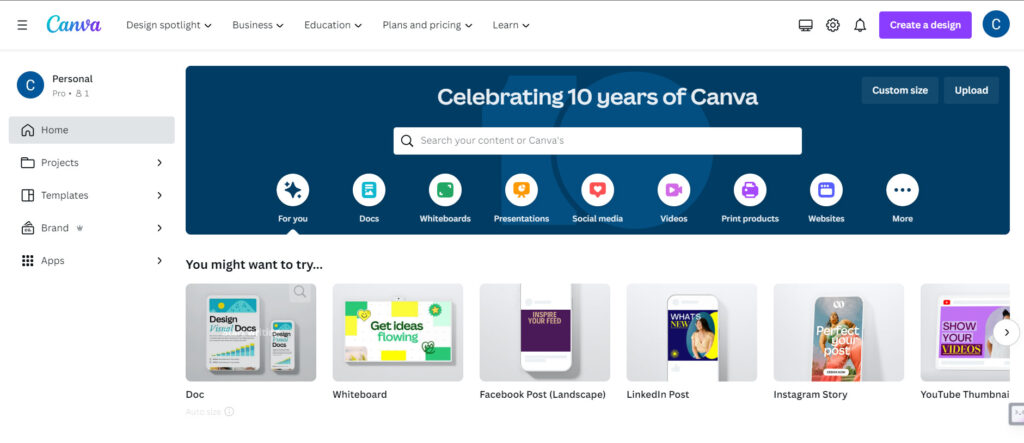
Introduction In the digital age, visuals are paramount. Canva ensures that even without a design background, your visuals don’t fall short.
Detailed Features
- Extensive template library: Whether it’s an infographic, presentation, or post banner, Canva offers a myriad of professionally designed templates. These templates can be customized to align with your brand identity.
- Drag-and-drop interface: No need for complex design courses. Canva’s intuitive interface lets you design with ease, making professional design accessible to all.
- Collaboration in real-time: Teamwork makes the dream work. Canva allows team members to collaborate on designs in real-time, ensuring cohesive and consistent outputs.
Pros:
- Extensive template library: Canva’s vast array of templates ensures there’s something for every content type, reducing the time spent on creating designs from scratch.
- Collaboration features: The platform allows multiple users to work on a design simultaneously. This collaborative approach ensures cohesive outputs, especially for teams.
- Free version available: The availability of a robust free version makes it accessible for beginners or small businesses with tight budgets.
Cons:
- Limited advanced design tools: While Canva is feature-rich, it might not replace professional design software for intricate projects.
- Premium assets: While there’s a lot available for free, some specific designs, elements, or premium templates come at an additional cost.
4. Airtable
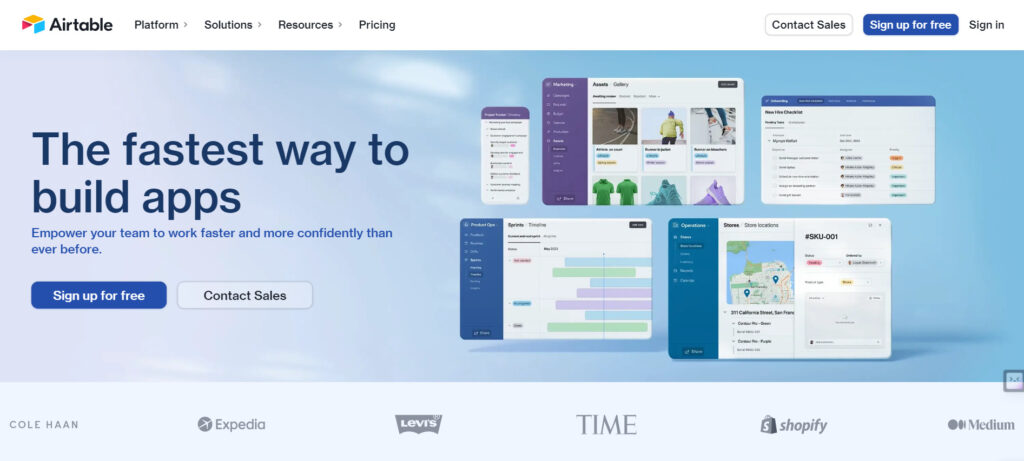
Introduction Consistent posting is a hallmark of effective LinkedIn marketing. Airtable, part database and part spreadsheet, ensures your content strategy is organized and effective.
Detailed Features
- Hybrid functionality: Airtable combines the best of spreadsheets and databases. This means you can view data in a grid, calendar, Kanban, gallery, or even a custom view, depending on your preference.
- Customizable bases: Every content strategy is unique. Airtable’s bases can be tailored to fit specific needs, whether it’s a content calendar, campaign tracker, or any other organizational structure.
- Integration capabilities: In today’s interconnected digital world, tools don’t operate in isolation. Airtable seamlessly integrates with various other platforms, ensuring your content strategy is always in sync with other marketing efforts.
Pros:
- Customizable: Every business has unique needs. Airtable’s customizable bases ensure that every content strategy, no matter how specific, can be catered to.
- Integration capabilities: Airtable’s ability to integrate with other platforms ensures a seamless workflow across different marketing tools.
- Visual attachments: This feature allows for easy attachment and visualization of media, aiding in more holistic content planning.
Cons:
- Learning curve: With its rich features, Airtable might be slightly overwhelming for newcomers.
- Performance issues: When working with extensive bases, users have reported occasional lags or performance drops.
5. Grammarly
Introduction In the professional realm of LinkedIn, every word matters. Grammarly ensures that your content reflects the highest standard of linguistic accuracy and clarity.
You can add the extension of Grammarly and use it directly while writing articles, blogs, anything and everything.
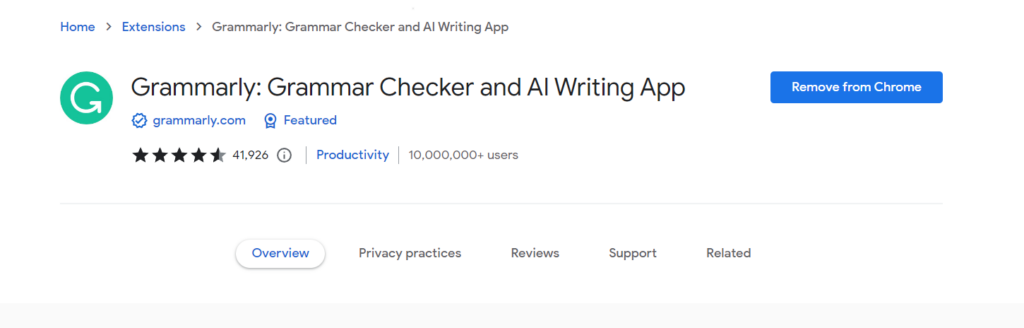
Detailed Features
- Real-time corrections: As you draft content, Grammarly works in the background, identifying and highlighting errors. This isn’t limited to just grammar but extends to punctuation, sentence structure, and style.
- Tone detector: Grammarly analyzes the overall tone of your content, informing you if it’s friendly, formal, confident, or any other sentiment. This ensures your message aligns with your intended tone, especially crucial for brand messaging.
- Browser extensions and integrations: Beyond its web platform, Grammarly offers extensions for popular browsers and integrates seamlessly with platforms like Microsoft Word. This ensures you maintain linguistic consistency across all platforms.
Pros:
- Real-time corrections: Grammarly’s ability to highlight and suggest changes as you type ensures that errors are caught and corrected on the fly, saving review time.
- Tone detector: This unique feature allows content creators to ensure their message aligns with the intended emotion and tone, offering an additional layer of content refinement.
- Browser extensions: Its extensions for popular web browsers allow for seamless integration into daily online writing, be it emails, content management systems, or social media platforms.
Cons:
- Premium pricing: To unlock its full potential, including advanced grammar checks and plagiarism detection, users need a premium subscription, which might not fit all budgets.
- Occasional over-corrections: Sometimes, Grammarly might be too stringent or suggest changes that could alter the intended meaning or tone of a sentence.
6. Shield
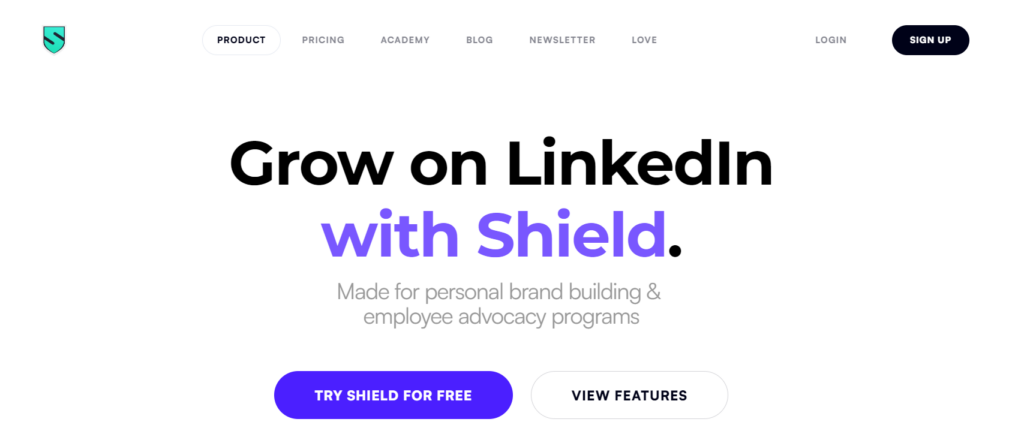
Introduction In the vast world of LinkedIn marketing, understanding your impact is crucial. Shield provides you with the insights you need to measure, analyze, and refine your LinkedIn strategies.
Detailed Features:
- Post-specific Analytics: With Shield, you can dive deep into the metrics of each post. Understand not just how many views it got, but also the engagement rate, click-throughs, shares, and more. This allows you to gauge which content resonates most with your audience.
- Profile Performance: Beyond individual posts, Shield also offers insights into overall profile performance. This includes metrics like profile visits, follower growth, and engagement trends over time, providing a holistic view of your LinkedIn presence.
- Competitor Benchmarking: One of Shield’s standout features is the ability to benchmark your performance against competitors or industry peers. By understanding where you stand, you can refine strategies to outperform the competition.
- Interactive Dashboards: Data is only as good as its interpretation. Shield’s user-friendly dashboards present data in visually intuitive formats, from graphs to heat maps. This not only makes data digestion easier but also facilitates quicker decision-making.
Pros:
- Detailed analytics: With Shield, users can dive deep into metrics, understanding not just surface-level engagement but also deeper insights like which content types work best or what times are most effective for posting.
- Competitor analysis: Being able to benchmark performance against competitors offers strategic insights, allowing users to adjust strategies based on market performance.
- User-friendly dashboard: The intuitive design ensures that even those not well-versed in analytics can derive valuable insights.
Cons:
- Subscription model: To continue accessing the analytics, users need to maintain a subscription, leading to ongoing costs.
- Platform specificity: Shield is tailored for LinkedIn, meaning marketers using multiple platforms might need additional analytics tools.
7. Zapier

Introduction Efficiency is key in digital marketing. Zapier ensures that your tools and platforms work in harmony, automating tasks and letting you focus on what truly matters.
Detailed Features
- Extensive app integration: Zapier boasts connections with over 2,000 apps, from email platforms to CRMs. This vast ecosystem ensures that no matter your toolset, Zapier can likely integrate it.
- Customizable workflows (Zaps): These automated workflows, known as “Zaps”, can be tailored to specific triggers and actions. For instance, a new lead on LinkedIn could automatically be added to your CRM, ensuring no potential client slips through.
- Time-saving automations: By automating repetitive tasks, like data entry or content posting, Zapier allows teams to focus on more strategic, high-value tasks.
Pros:
- Extensive app integration: With its vast library, Zapier can connect almost any two platforms, ensuring that your digital tools work in harmony, enhancing efficiency.
- Customizable workflows: The ability to create tailored “Zaps” means businesses can automate tasks that are unique to their workflow.
- Time-saving: By taking care of repetitive tasks, Zapier allows businesses to focus on more strategic undertakings.
Cons:
- Learning curve: Setting up integrations and understanding triggers and actions might be a bit complex initially.
- Costly for heavy usage: Businesses with extensive automation needs might find premium plans to be a significant cost.
8. LinkedIn Retargeting
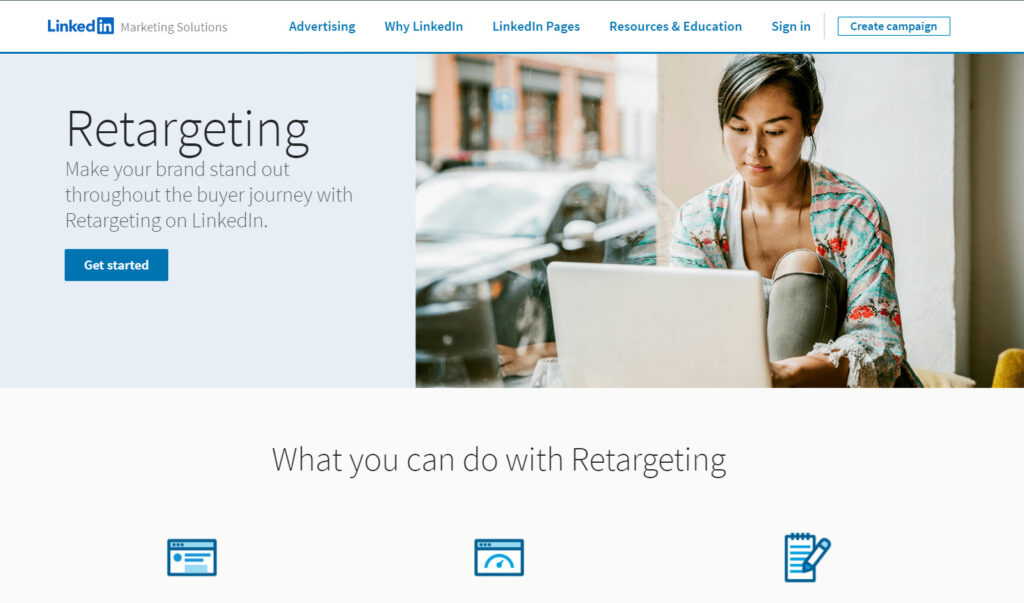
Introduction Not every interaction leads to conversion. LinkedIn Retargeting ensures that potential leads, once engaged, are not forgotten but are re-engaged strategically.
Detailed Features
- Behavior-based targeting: LinkedIn Retargeting doesn’t just blanket-target everyone. It bases its targeting on specific behaviors, like website visits or prior ad interactions, ensuring a more receptive audience.
- Tailored ad content: Based on the behaviors tracked, you can tailor your ad content to resonate more effectively. Someone who abandoned a shopping cart might see a different ad compared to someone who just visited your homepage.
- Cost-effective campaigns: By focusing ad spend on users who’ve already shown interest, retargeting often boasts higher conversion rates, ensuring a greater return on investment.
Pros:
- Higher conversion rates: Statistics have shown that retargeted audiences, already familiar with a brand, are more likely to convert.
- Cost-effective: By focusing ad spend on an audience that has shown prior interest, businesses often get a better return on their advertising investment.
- Customizable campaigns: Retargeting campaigns can be tailored based on the behaviors tracked, ensuring a more personalized ad experience for potential clients.
Cons:
- Platform dependency: Being a LinkedIn-specific tool, it’s confined to the platform’s ecosystem, limiting its utility for multi-platform campaigns.
- Privacy concerns: Some users find retargeted ads intrusive, and with growing concerns about online privacy, it’s a delicate balance to maintain.
9. LinkedIn Sales Navigator
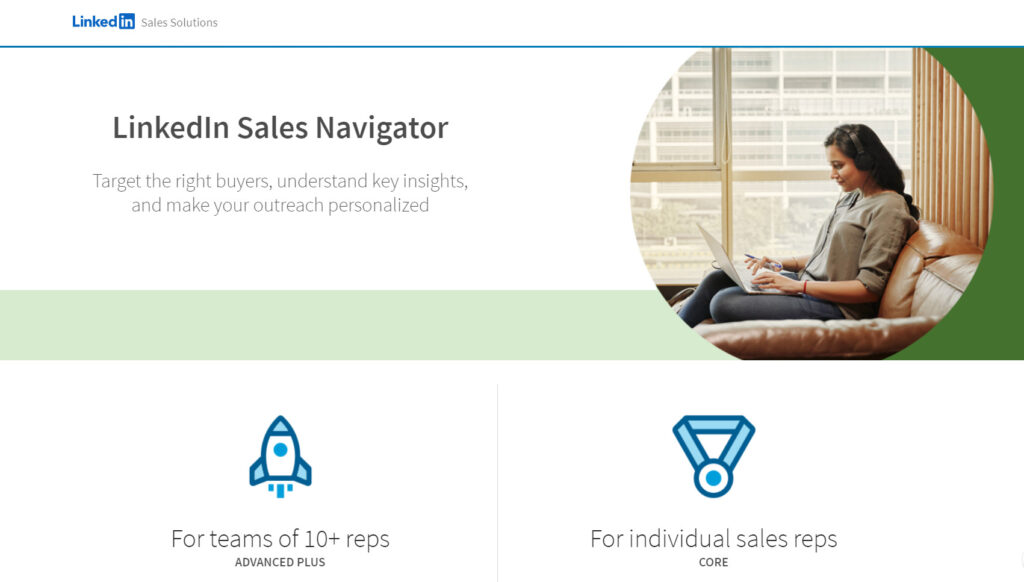
LinkedIn Sales Navigator is a premium offering designed specifically to simplify and enhance this connection process. Tailored for businesses, it’s not just a tool, but a strategic asset for B2B marketing and sales professionals.
Detailed Features:
- Advanced Search Filters: Beyond the standard search functionalities on LinkedIn, Sales Navigator provides granular search filters. This allows businesses to find specific user segments based on criteria like job role, company size, industry, and more.
- Lead Recommendations: Based on your search patterns and interactions, Sales Navigator proactively suggests potential leads, ensuring a consistent pipeline of prospects.
- InMail: Communicate directly with any LinkedIn user, even if they’re not a connection. This feature expands the outreach potential significantly.
- Integration with CRMs: For businesses that use Customer Relationship Management (CRM) tools, Sales Navigator seamlessly integrates, ensuring all lead data is consistent and up-to-date across platforms.
Pros:
- Precision targeting: Sales Navigator offers advanced search filters, allowing businesses to find and connect with the right prospects more effectively.
- Lead recommendations: The tool provides suggestions based on your search patterns, ensuring a steady flow of potential leads.
- Integration with CRM: Seamlessly integrate with popular CRM systems to ensure a cohesive sales process.
Cons:
- Premium tool: Accessing Sales Navigator requires a subscription, making it a consideration in terms of budget.
- Complexity: With its myriad of features, there might be a learning curve for new users.
10. Buffer
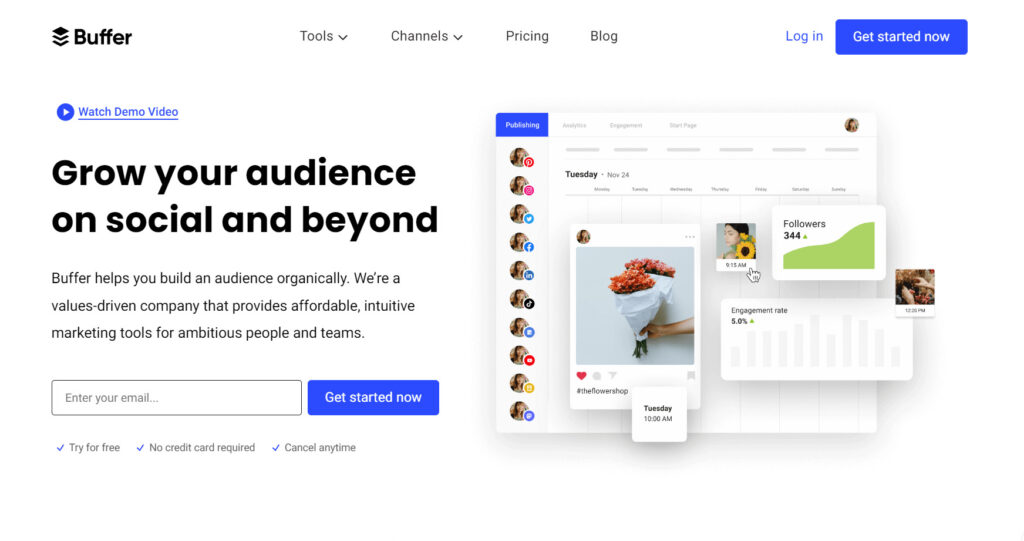
Buffer is designed with this ethos in mind. It’s more than just a scheduling tool; it’s a comprehensive platform that ensures your online presence on LinkedIn (and other social platforms) is planned, consistent, and effective.
Detailed Features:
- Content Scheduling: Plan and schedule your LinkedIn posts days, weeks, or even months in advance. Buffer’s calendar view allows for easy overview and adjustments.
- Performance Analytics: Once your content is out there, Buffer provides insights into its performance. Metrics like engagement rates, click-through rates, and shares are readily available.
- Team Collaboration: For businesses with multiple team members managing social media, Buffer allows for collaborative content planning. Team members can draft, review, and approve posts before they go live.
- Multi-platform Support: Beyond LinkedIn, Buffer supports scheduling for various other social platforms like Twitter, Facebook, and Instagram. This unified approach ensures a cohesive cross-platform strategy.
Pros:
- Consistent posting: Buffer allows users to schedule posts well in advance, ensuring a consistent online presence.
- Performance analytics: Post-performance metrics provide insights into what works and what doesn’t, guiding content strategy.
- Multi-platform support: Beyond LinkedIn, Buffer supports multiple social platforms, allowing for a unified content scheduling approach.
Cons:
- Limited features in the free version: While Buffer offers a free tier, some advanced features require a premium subscription.
- Platform-specific nuances: As a multi-platform tool, Buffer might not offer LinkedIn-specific features available in platform-tailored tools.
Conclusion
In the dynamic realm of LinkedIn marketing, success isn’t just about creating stellar content; it’s about leveraging the right tools to amplify, optimize, and measure that content’s impact.
Whether you’re refining your profile to leave a lasting impression, planning a steady stream of engaging posts, or analyzing data to sharpen your strategies, tools like LinkedIn Sales Navigator and Buffer, among others, are indispensable.
Related article: Top 10 social media platforms for your Small Business
As you navigate the bustling corridors of LinkedIn, remember that with the right tools in your arsenal, you’re not only equipped to face the challenges but primed to seize the opportunities.
Explore these tools, tailor them to your unique needs, and watch your LinkedIn marketing endeavors soar to unprecedented heights.
FAQs
1. What is the main advantage of using LinkedIn Sales Navigator for my business?
Sales Navigator offers precise targeting, allowing businesses to find and connect with ideal leads, enhanced by CRM integration and InMail features.
2. I’m new to content creation. How can tools like AnswerThePublic help me with LinkedIn posts?
AnswerThePublic reveals trending queries around keywords, guiding you to create relevant and engaging LinkedIn content.
3. Are tools like Canva suitable for those without a design background?
Yes, Canva’s user-friendly interface and templates make professional design accessible to all, regardless of experience.
4. How does Buffer help in maintaining a consistent online presence on LinkedIn?
Buffer allows advance scheduling of posts, ensuring a regular flow of content, and provides insights on post performance.
5. With tools like Grammarly, is there still a need to manually proofread my content?
While Grammarly catches many errors, manual proofreading ensures content nuances and context are preserved.




